The Ultimate Guide to Website Speed and Performance: Why It’s Crucial for SEO
-

-
Author
Deepak Kundra -
Published
Last updated on
The Ultimate Guide to Website Speed and Performance: Why It’s Crucial for SEO

In the digital age, website speed and performance are no longer just technical metrics—they are critical factors that can make or break your online presence. With search engines like Google prioritizing user experience, a fast-loading website can significantly boost your SEO rankings and drive organic traffic. In this blog post, we’ll explore the importance of website speed for SEO and share actionable tips to enhance your site’s performance.
Why Website Speed Matters for SEO
Website speed directly influences your search engine rankings, user engagement, and overall business success. Here’s how:
1. Search Engine Rankings
Google uses page speed as a ranking factor in both desktop and mobile searches. A slow website can lower your rankings, making it harder for potential customers to find you online.
2. User Experience (UX)
A fast-loading website ensures a smooth user experience. Slow-loading pages frustrate users, leading to higher bounce rates and lower conversions.
3. Core Web Vitals
Google’s Core Web Vitals—metrics like Largest Contentful Paint (LCP), First Input Delay (FID), and Cumulative Layout Shift (CLS)—focus on site performance and user interaction. Optimizing these metrics is crucial for better SEO.
4. Mobile-First Indexing
With the rise of mobile browsing, Google prioritizes the mobile version of your site. A slow mobile site can drastically impact your SEO performance.
How to Measure Website Speed
Before optimizing your site, you need to measure its current performance. Use these tools to analyze your website:
- Google PageSpeed Insights: Provides detailed suggestions to improve speed and Core Web Vitals.
- GTmetrix: Offers insights into load times, page size, and bottlenecks.
- WebPageTest: Advanced testing with waterfall charts and performance scores.
- Lighthouse (Chrome DevTools): An open-source tool for auditing performance, accessibility, and SEO.
Actionable Tips to Improve Website Speed
1. Optimize Images
Large images are often the primary cause of slow-loading pages. Use modern formats like WebP, compress images, and implement lazy loading to reduce load times.
2. Minify CSS, JavaScript, and HTML
Remove unnecessary characters, spaces, and comments from your code to reduce file sizes and speed up loading.
3. Enable Browser Caching
Browser caching stores static files locally, so returning visitors experience faster load times.
4. Use a Content Delivery Network (CDN)
CDNs distribute your website’s content across multiple servers globally, ensuring faster load times for users regardless of their location.
5. Leverage Asynchronous Loading for Scripts
Load non-critical JavaScript files asynchronously to prevent them from blocking rendering.
6. Reduce Server Response Time
Ensure your server responds quickly by optimizing your hosting setup and database queries. Consider upgrading to a faster hosting plan if necessary.
7. Optimize Google Fonts
Use font-display: swap and preconnect to reduce the impact of Google Fonts on load times.
8. Implement Lazy Loading
Load images and videos only when they’re needed, reducing the initial page load time.
9. Audit Plugins and Third-Party Scripts
Deactivate unused plugins and limit third-party scripts, as they can significantly slow down your site.
10. Regularly Monitor Performance
Use tools like Google Analytics or custom monitoring solutions to track your site’s speed over time and address issues promptly.
Case Study: Duskbyte’s SEO-Optimized Website
At Duskbyte, we created a high-performance, SEO-optimized website using a modern tech stack, including React.js, TailwindCSS, Astro, and Netlify. By focusing on on-page SEO, technical SEO, and comprehensive image optimization, we achieved a stellar PageSpeed score.
Here’s the detailed analysis of our site’s performance:
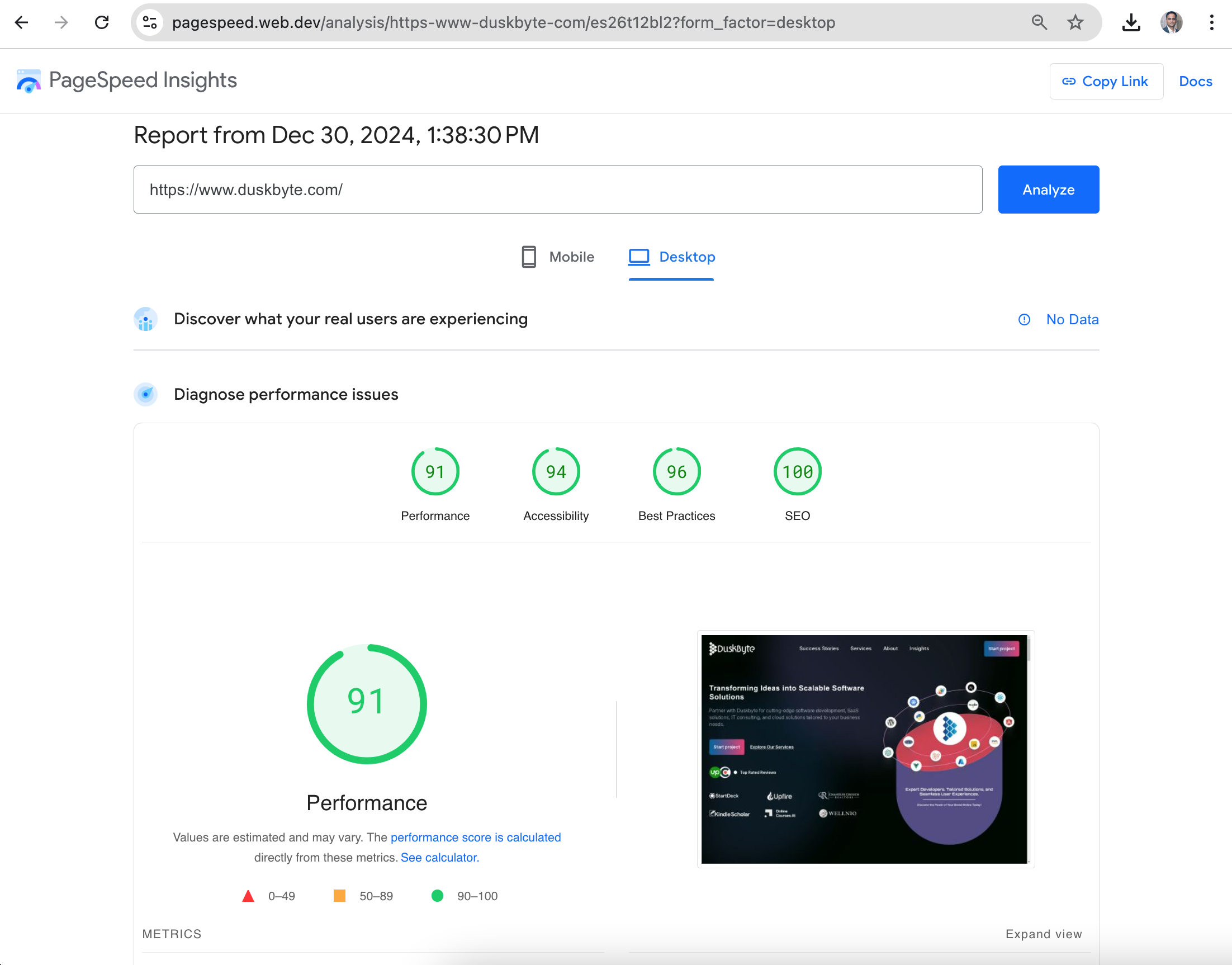
What We Did:
- On-Page SEO: Structured content, optimized meta tags, and clean HTML.
- Technical SEO: Improved Core Web Vitals and eliminated render-blocking resources.
- Image Optimization: Converted all images to modern formats and enabled lazy loading.
- Modern Tech Stack: Leveraged Astro for server-side rendering, React.js for interactivity, and TailwindCSS for lightweight styling.
- Hosting on Netlify: Ensured fast and secure global delivery.
Results:
- Outstanding PageSpeed scores.
- Faster load times across devices.
- Enhanced user experience and improved SEO rankings.
This case study demonstrates how leveraging the right technology and best practices can lead to exceptional performance and SEO success.
The SEO Benefits of a High-Performance Website
- Improved Rankings: Faster websites rank higher on search engine result pages (SERPs).
- Lower Bounce Rates: Speedy websites keep users engaged, reducing bounce rates.
- Higher Conversions: A better user experience translates into higher conversion rates.
- Enhanced Mobile Experience: A fast-loading mobile site caters to on-the-go users and improves your mobile SEO.
Conclusion
Website speed and performance are pivotal for SEO success. By focusing on optimization techniques like image compression, lazy loading, and leveraging a CDN, you can not only improve your search rankings but also provide a better user experience. Start optimizing your site today and watch your traffic, engagement, and conversions soar.
For more insights and professional help, Contact Duskbyte—your trusted partner in SaaS development, IT consulting, and cloud services .