

By facilitating faster and more effective asynchronous communication across the Web with your coworkers, Collaby saves you time and mouse clicks. Similar to comments in Google Docs, but applicable to any website URL, gated or public.
We've developed Collaby, a Chrome extension for Slack & Gmail, which brings seamless communication & collaboration directly to your web apps & dashboards. Users & teams can chat, message, & work together without switching platforms.
Users can chat, exchange messages, and collaborate directly within web interfaces similar to Google Docs' commenting feature. Comments can be added to any public web page URL.
The extension facilitates communication within Slack workspaces by sending comments as private messages to teammates when tagged in an email comment. Additionally, mentioning a channel in a comment posts the message and URL within that specific Slack channel for broader visibility.
Users receive private Slack messages containing comments along with the respective webpage URL. This enables easy access to the commented page directly from Slack.
Collaby provides a centralized web dashboard where users can view all web pages with comments from their Slack workspace. The dashboard allows filtering and searching for specific comments based on keywords.
Users can view all comments added to any webpage URL without visiting the page itself. Clicking on a URL opens the webpage, maintaining seamless navigation between Collaby and the relevant web content.
Collaby includes an inbox feature for users to track relevant notifications, including mentions in comments, replies to their comments, and likes. This ensures users stay informed of all relevant activity within the collaboration environment.
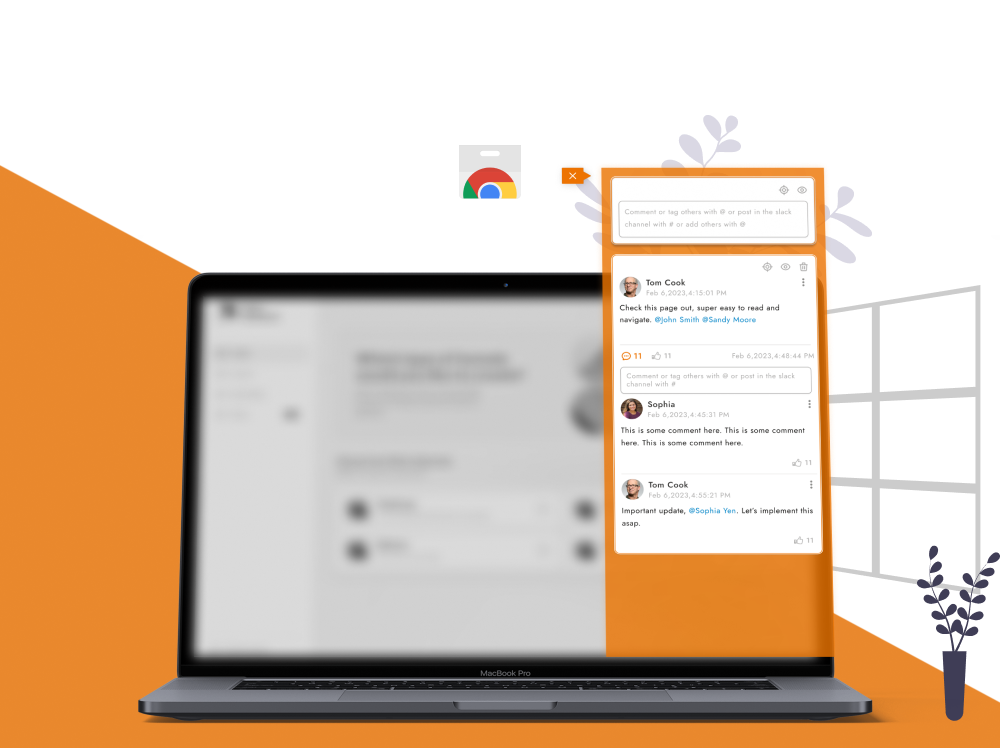
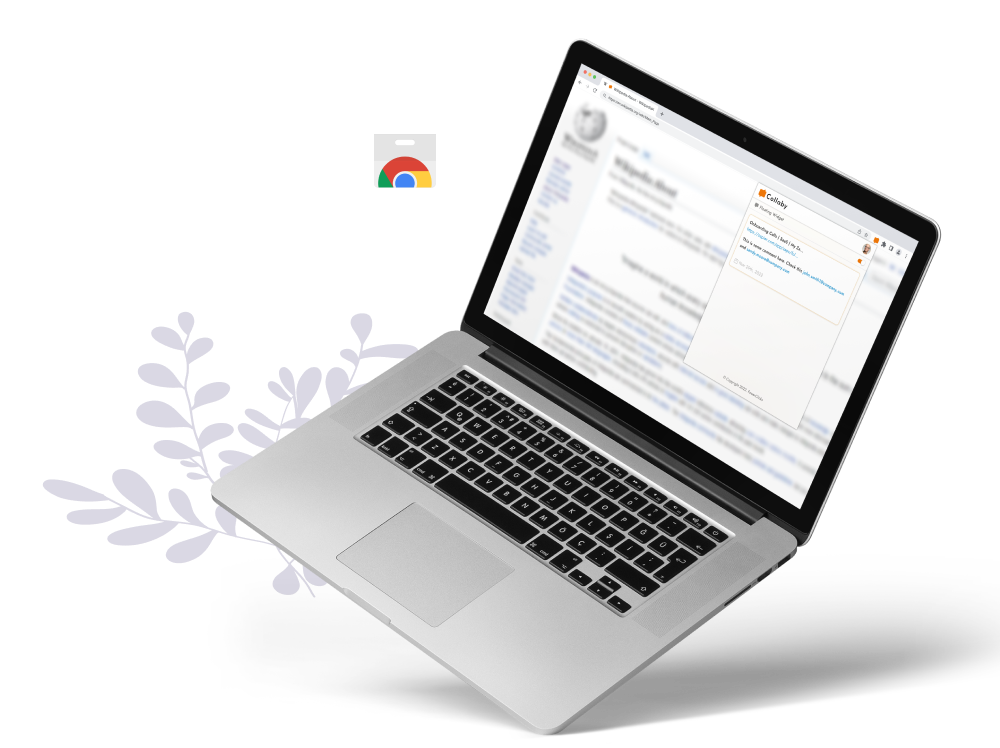
Collaby streamlines communication and collaboration, reducing the need for multiple platforms and tools.
All comments are logged and accessible via the dashboard, promoting transparency and accountability within the team.
By integrating with Slack and Gmail, Collaby seamlessly fits into existing workflows, enhancing productivity.
The dashboard serves as a centralized hub for managing comments and web content, simplifying oversight and organization.
Collaby facilitates clear and concise communication, ensuring that all team members are informed and engaged.
Consider a marketing team working on a campaign strategy. With Collaby, team members can seamlessly collaborate on various web assets, such as landing pages and social media platforms. They can provide feedback, suggest edits, and discuss ideas directly within these web environments. For instance, if a team member wants to request changes to a landing page, they can simply add a comment with their suggestions. This comment will be instantly relayed to the team's Slack workspace, ensuring prompt attention and action. Furthermore, team members can post updates and insights to dedicated Slack channels, allowing for broader discussions and alignment.